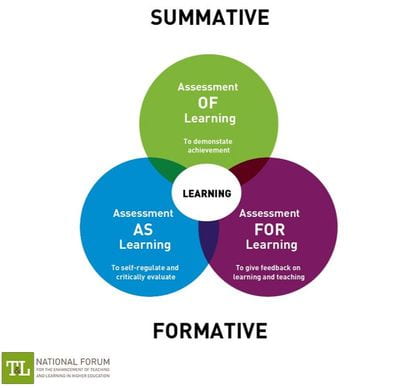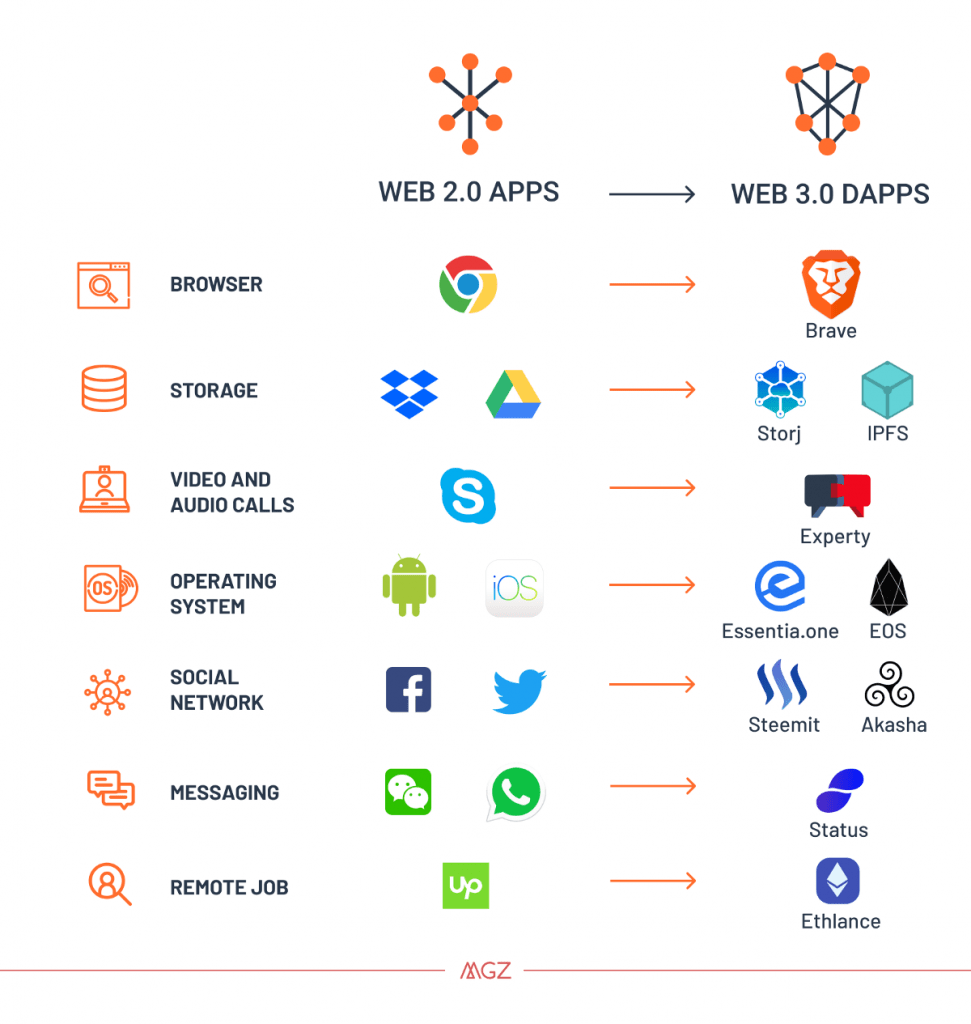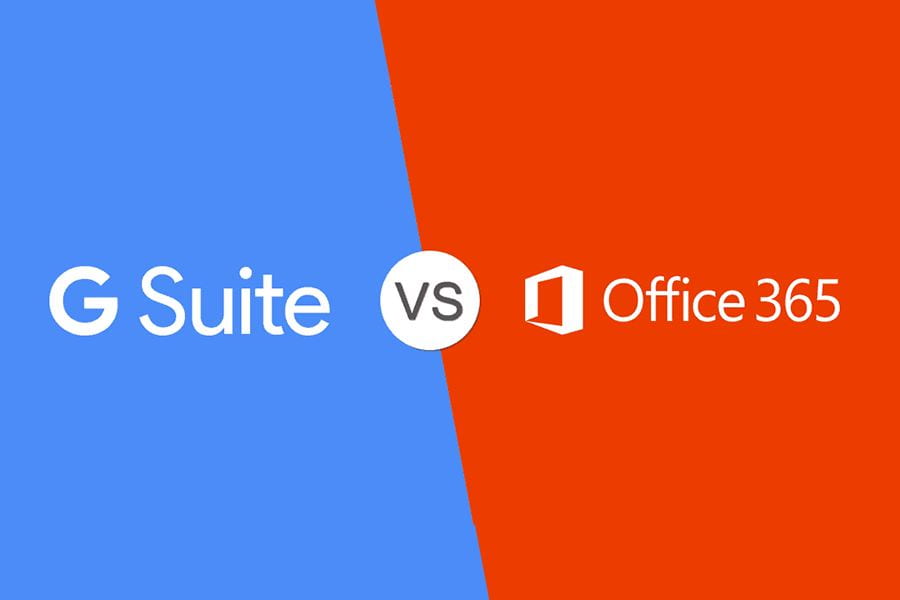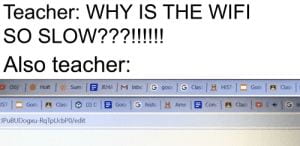Here is my video: https://www.youtube.com/watch?v=WBA3AuWp-Sg
It has been a whirlwind of a month but here we all are! This is the type of course that you can take what you have learned and easily apply it to your own teaching practice and classroom instruction & assessment. There is not a huge disconnect between theory and practice, which is quite refreshing. I would like to thank everyone who was on this journey with me. Hopefully our paths will cross again!
For my Summary of Learning, I created a PowerPoint then recorded a Zoom meeting while reading my poetry lines that detial my course experience and understanding of the content. I liken my growth over this semester to the Web 1.0/2.0/3.0 and educational evolutions. I began the course with solid Web 1.0 and basic Web 2.0 knowlege, and now feel more comfortable with more Web 2.0 tools while also feeling excited about the possibilities of Web 3.0.
Here are my stanzas just in case:
Here is a summary of my learning from EC&I 833.
I wrote my understandings and reflections in poetry stanzas.
I hope you enjoy it!
Teaching in a pandemic brought me here.
I was only ever using Seesaw and Zoom.
But there are so many other tools out there
For me to use in my classroom.
But wait, I learned ed tech is not just tools
So let’s start with the history.
Technology existed orally and in writing way before schools.
Here’s a little about its trajectory.
Progressing from Skinner’s drill and practice teaching machines in solitaire
To a computer-based and internet-based training combo,
All the way to today’s e-learning and social software.
My new learnings have increased my confidence with the recent Web 2.0.
It’s important to be aware of your content knowledge system.
Epistemology influences your teaching and learning factions.
Does knowledge come from within ourselves instead of from them
Or is it gained through our experiences and interactions?
There are two more parts of intellectualism to check.
According to Aristotle, you need more than yourself to gain traction.
Technology is the how, the production and technique of intellect.
Pedagogy is the praxis, the knowledge into action.
Aristotle taught me that you need all three.
Episteme, techne, and phronesis represent
Working together to integrate technology authentically and effectively.
It’s not enough to have only a tool or knowledge of content.
Reflections will help to ensure
My knowledge and learning beliefs and strategies for practice
Are aligned to provide effective teaching that’s pure
And to make the best use of technology service.
There are theories that you can’t downplay.
Asking if it’s behaviourism, cognitivism, or constructivism
In your lesson and assessment of the day.
Be sure to align those two to create educational optimism.
Conditioning the human brain in the behaviour dimension
Like Pavlov or Skinner before us.
Through responses to classroom events like how to grab attention,
But beware that behaviourist styles can lack freedom to discuss.
Moving on from training the mind,
Let’s now understand it for the sake of knowledge transfer.
With cognitivism like Piaget’s schema combined
Plus using assimilation and accommodation to infer.
Time for the third learning theory troops.
Constructivism is all about the social element.
Vygotsky claims we learn from our environment, individuals and groups
In the more specific social constructivist morcellement.
Bandura is another theorist to preserve.
His social learning theory shows how role modelling affects
Collaborative learning, group work, and experts to observe.
It even has behaviourist and cognitivist aspects.
Taking constructivism and social constructivism one step more.
Siemens uses connectivism to facilitate learning.
From humans to non-humans to more-than-humans to explore
The connections that help us to understand as our world keeps turning.
Practice was the final piece
That’s presentation topics one to six.
We heard about malpractices to decrease.
ClassDojo should not be a behaviour “fix”.
We heard about the positives of the streams too.
Remember to know who your learner is
And recognize the tech’s value.
Work collaboratively if you want to be a 3.0 tech whiz.
Now let’s recap the group PowerPoint showcases.
Productivity suites and presentation tools came first
With million-dollar industries like Microsoft 365 and Google Workspaces.
If you ask James Hamblin, multiple tabs keep us immersed.
The collaboration and accessibility of these tools at last
Can be found on constructivists’ plates.
That’s how I have used them in the past,
Working on projects with my colleagues and classmates.
The second innovation stream
Was tools for distance and online learning.
The pandemic forced every school team
To gain more experience with them to keep on earning.
Google Classroom, Microsoft Teams, Zoom, Seesaw, Nearpod and more
With aynchronous tasks and synchronous meetings to host.
Some would argue the latter provides needed socialization galore
While the former can lack teacher guidance when it is needed most.
Week 3 came by so fast
And it was time to unpack Web 1.0, 2.0, and 3.0 aftermaths.
The three generations of the internet and education caste,
From static pages to dynamic content to interaction among several paths.
Evolving from behaviourism and objective truths
To cognitivism and constructivism questions.
And lastly connectivism and heutagogical cyber sleuths.
I learned that my teaching practices mostly reflect Web 1.0 and 2.0 versions.
Assessment technologies were introduced with some thrills,
Both formative and summative with for/as/of.
21st century teachers can take feedback and flexibility skills
Into the digital world with a gentle shove.
From an oral to written evaluation
And now report card grades and behaviourist standardized tests to profile.
I would rather not construct assessments in isolation
Instead, let’s conduct them in a discussion style.
The last week of presentations already?
This month sure was intense.
Assistive technology was explored in more than one breakout assembly.
AT can be an item, equipment or product system and varies in expense.
Don’t fall for the myth that assistive technology is cheating.
Inclusion means removing barriers and giving students what they need to be successful.
Provide students a voice and choice in a meeting.
And keep in mind that wearable technology can be unknown and/or useful.
Coding and makerspaces concluded this informative road.
Hour of Code, Scratch and Sphero see that logical, ordered thinking persists
As the computers and robots run on code.
I didn’t know HTML is one way it exists.
Makerspaces relate to my favourite classroom projects,
Piaget’s cognitive constructivism, inquiry and STEAM.
Be an active participant looking for prospects
While feeling inspired by Papert’s mathland dream.
New technology used to freak me out so I avoided it.
I know I’m not alone in that doomed reaction to change.
But now I also want to look for the magic bit
That ed tech tools can help arrange.
The medium we choose to get learning across
Is indeed important and speaks to our philosophies.
Bringing in more soft technology is the opposite of a loss,
It allows for more student experimentations and creativities.
No matter what we bring into the classroom to try out,
Ed tech will only suit some students, having its positives and negatives.
This is the trade-off that Postman wrote about.
But whatever you choose should enhance and enrich your teaching perspectives.
Overall, I learned a lot of new technology options
Along with an awareness of their various social and cultural impacts.
I want to work on integrating technology into my classroom actions
Rather than simply adding it on or having an after-thought to sloppily enact.